Electric Vehicle Parking & Charging Stations
The Parking & Transit Division, in partnership with Estes Park Power & Communications, is proud to provide several Electric Vehicle (EV) charging stations around Estes Park.
The charging stations are open to the public on a first-come, first-served basis. Use of the Town's public EV charging stations is guided by the Electric Vehicle Charging Station Usage Policy (Public Works Policy 840).
- The Town's public charging stations are located on the east side of the Town's parking structure at 691 N. Saint Vrain Ave. / U.S. 36 (Level 2), on the north side of the Town Hall parking lot, 335 E. Elkhorn Ave. (Level 2) and at the Estes Park Visitor Center, 500 Big Thompson Ave. (Level 3).
- EV parking spaces are subject to the posted time limits. If an EV is parked at a charging station beyond the posted time limit, the vehicle will be subject to a $100 fine.
- A free mobile application is needed to activate the station. EV drivers who wish to use the charging stations must first install the ChargePoint application and register for a free account with ChargePoint. The ChargePoint app is compatible with bot iOS and Android devices, and can be found by searching for "ChargePoint" wherever you access your apps.
- Sign up for a free ChargePoint account or by calling 1-888-758-4389. Opt-in to ChargePoint's notification feature, which will send you a text or email when your vehicle is fully charged.
Estes Park Electric Vehicle (EV) Fast Charging Stations
The Town of Estes Park offers Level III Direct Current Fast Charger (DCFC) stations at the Estes Park Visitor Center, 500 Big Thompson Avenue.
The stations are owned and operated by ChargePoint, and have a fee of $0.25 per kilowatt and $0.20 per minute. ChargePoint is the sole recipient of the entire charging fee. Drivers using these stations are asked to please observe posted parking time limits.
Please note that not all EVs are compatible with the Level III (DCFC) charging stations. Each of the four Level III charging stations at the Visitor Center include the charging connectors shown in the below photos.
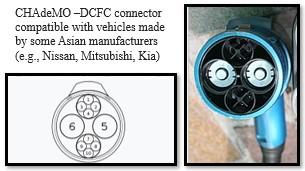
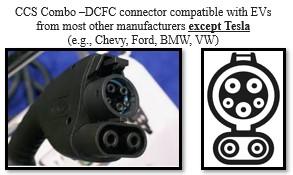
EV drivers wishing to charge at the stations will use the ChargePoint application (on their phones) or an in-dash system on the EV. These allow drivers to:
- Locate charging stations
- Confirm the proper connector for your vehicle
- Check real-time station availability
- Start charging sessions
- Check charging status
- Track charging activity over time
There are other apps that EV drivers can use including PlugShare, Google Maps, and Apple Maps.
How to use the fast charging stations:
- Tap in. ChargePoint members can tap their smart phone's ChargePoint app or their ChargePoint RFID card. Non-members tab Apple Pay, Google Pay or contactless credit card - or call the toll-free number on the station to pay by credit card.
- Lift the connector. Push the button on the connector to lift it out of the holster.
- Plug in. Plug the connector into the vehicle. Check the vehicle's indicator lights or dashboard to make sure it's charging.
- Let the electrons flow. ChargePoint members receive an update on the app when their vehicle is done charging. The station display also indicates when charging is done.
- Unplug and tap out. Return the connector to the holster. Tap out to end the session.
EV drivers experiencing issues with these stations should contact ChargePoint directly by calling 888-758-4389 at any time. This number is displayed on the charging stations and the ChargePoint mobile app.
Helpful Resources
For additional information on EV parking in Estes Park, please contact the Town's Parking & Transit Division at 970-577-3577 or dklein@estes.org.
Locate EV Charging Stations
To find these and other EV charging stations in the Estes Park area, type "Estes Park" in the search bar of the map below.